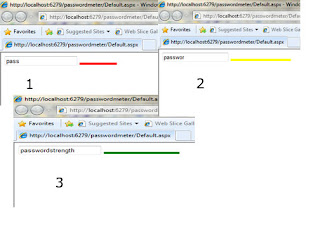Javascript Page Loading Effect

A simple javascript page load effect This example shows you how you can create a page loading effect that runs until the complete page loads and exit automatically when page loads completely. The code is simple and self explanatory. Copy the below code and paste in notepad and save it with .html extension and run. <!DOCTYPE html PUBLIC "-//W3C//DTD XHTML 1.0 Transitional//EN" "http://www.w3.org/TR/xhtml1/DTD/xhtml1-transitional.dtd"> <html xmlns="http://www.w3.org/1999/xhtml"> <head> <meta http-equiv="Content-Type" content="text/html; charset=iso-8859-1" /> <title>Loading</title> <style type="text/css"> #load { background:url(opacity.png); width:100%; height:2000px; z-index:11; position:absolute; top:0px; left:0px; text-align:center; } </style> <script type="text/ja...