Hide your folder without using any software
This trick show you to hide your folder without using any software.
Follow the steps :-
1. Create a Folder any where in your Hard Drive that you want to hide.
2. Make sure that your Num Pad is on.
3. Now this step is the important one.
Rename the folder. While renaming press ALT key and the type 0160 form numpad. Release the ALT key and click
anywhere in your computer.
Now you notice that the folder is named with no name. Actually the folder is named with a space. 0160 is the ASCII
code of space.
4. Now time to hide the folder.
Right click on the folder and select "Properties" select the tab "coustimize" and select "change icon" scroll it and
you will find some blank space icon. Select it. Apply -> Ok
Now you see the your folder is hidden. Place the files and folder into this folder to hide.
In this way you will hide the folders without using any software.
If you have any difficulties using the trick then leave a comment.

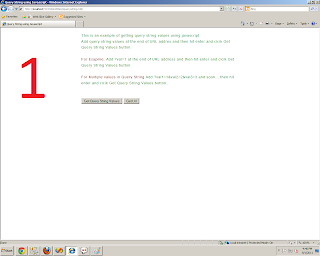
Gud One
ReplyDelete