Sequencing records by year and there Running Total for records in the same year
Below is the code to generate arranging records in the same year and the consequent sum.
Query is simple and understandable, no group or any aggregate function is used. Just simple insert and update statements can do the task.
/* Creating
temporary table */
CREATE TABLE #entries (RecordId INT IDENTITY(1,1), FinancialYear INT, Amount INT, Total INT DEFAULT 0)
/* Inserting
dummy data to table */
INSERT INTO #entries (FinancialYear,
Amount) VALUES (2011, 5),(2011, 10),(2011, 15),(2012, 10), (2012, 20), (2012, 30),
(2012, 50),(2012, 50), (2013, 100), (2013, 150), (2013, 200)
/* Get all data
of entry table to temp table with two aditional columns*/
SELECT *, CAST(0 AS INT) MatchYear, CAST(0 AS INT) EntryId, CAST(0 AS INT) OverAllTotal INTO #temp FROM
#entries
DECLARE @id INT = 0, @total INT = 0, @nextAmt INT = 0, @firstYear INT, @overAllTotal INT = 0
UPDATE #temp
SET #temp.MatchYear = a.FinancialYear
FROM #entries a
WHERE #temp.RecordId = a.RecordId + 1
SELECT TOP 1 @firstYear =
FinancialYear FROM #temp
UPDATE #temp SET MatchYear =
@firstYear WHERE MatchYear = 0
UPDATE #temp
SET Total = CASE WHEN FinancialYear =
MatchYear THEN 0 ELSE
Amount END
UPDATE #temp
SET EntryId = @id,
Total = @total,
OverAllTotal = @overAllTotal,
@id =
@id + CASE WHEN FinancialYear =
MatchYear THEN 1 ELSE
-(@id-1) END,
@total = CASE WHEN FinancialYear =
MatchYear
THEN @total + Amount ELSE Amount END,
@overAllTotal += Amount
SELECT RecordId, FinancialYear,
MatchYear, EntryId,
Amount, Total,
OverAllTotal FROM #temp
DROP TABLE #entries, #temp
Below is the screen shot :-
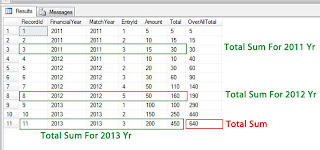

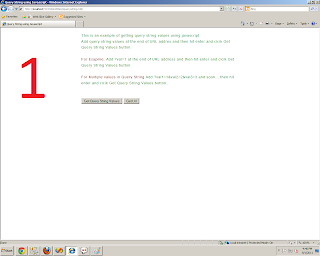
Comments
Post a Comment