Java Script Floating Verticle Sidemenu like JQuery
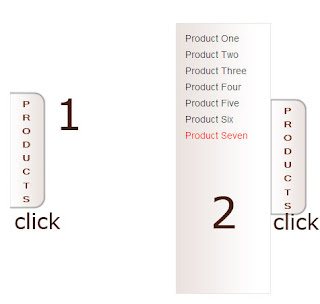
Now a days you have seen a floating menu, or a box in the right or left corner of many websites for feedback, contacts or for any other purpose. That is nothing but a jquery and jquery is advanced type of javascript. So here bellow is the code in Javascript is simple and easy. Copy the code and paste, a couple of images are also used. You can change the width and height according to your requirements. <!DOCTYPE html PUBLIC "-//W3C//DTD XHTML 1.0 Transitional//EN" "http://www.w3.org/TR/xhtml1/DTD/xhtml1-transitional.dtd"> <html xmlns="http://www.w3.org/1999/xhtml"> <head> <meta http-equiv="Content-Type" content="text/html; charset=iso-8859-1" /> <title>Slide Menu</title> <style type="text/css"> * { margin:0px; padding:0px; } body { font-family:Arial, Helvetica, sans-serif; font-size:12px; } #sidemenu { top:100px; width:60px; ...
