Blinking Text With Javascript
Hello readers. Now the many browsers does not supports the property of blinking text. So here is small and simple script to make the text blink. Code is simple and self explanatory.
<html>
<head>
<title>Blinking Text</title>
<script type="text/javascript" language="javascript">
startBlink = 0;
function blinkText(startBlink)
{
if(startBlink == 1)
{
document.getElementById('blinkMe').style.visibility = 'hidden';
startBlink = 0;
}
else
{
document.getElementById('blinkMe').style.visibility = 'visible';
startBlink = 1;
}
setTimeout(function(){blinkText(startBlink);}, 700);
}
window.onload = function(){blinkText(startBlink);};
</script>
</head>
<body>
<div id="blinkMe" style="font-family:Verdana; width:80%; margin:0 auto; font-size:36px; color:#ff0000;">
Hello.... <br><br>I am blinking with the help of JavaScript.<br><br>
Thakyou javascript ... :)
</div>
</body>
</html>
Demo Here:-
http://www.navvtech.com/demo/javascript/blink/blinkText.html

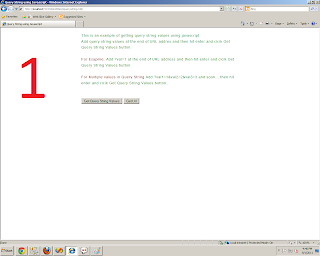
Comments
Post a Comment