Java Script Floating Verticle Sidemenu like JQuery
Now a days you have seen a floating menu, or a box in the right or left corner of many websites for feedback, contacts or for any other purpose. That is nothing but a jquery and jquery is advanced type of javascript. So here bellow is the code in Javascript is simple and easy.
Copy the code and paste, a couple of images are also used. You can change the width and height according to your requirements.
<!DOCTYPE html PUBLIC "-//W3C//DTD XHTML 1.0 Transitional//EN" "http://www.w3.org/TR/xhtml1/DTD/xhtml1-transitional.dtd">
<html xmlns="http://www.w3.org/1999/xhtml">
<head>
<meta http-equiv="Content-Type" content="text/html; charset=iso-8859-1" />
<title>Slide Menu</title>
<style type="text/css">
*
{
margin:0px;
padding:0px;
}
body
{
font-family:Arial, Helvetica, sans-serif;
font-size:12px;
}
#sidemenu
{
top:100px;
width:60px;
height:400px;
position:fixed;
/* border:solid 1px red; */
}
#sidemenu img
{
margin-top:100px;
cursor:pointer;
position:fixed;
}
#menulist
{
background:url(images/back.png) repeat-y;
float:left;
width:0px;
height:400px;
border-right: solid 1px #ebe3e0;
border-top: solid 1px #ebe3e0;
border-bottom: solid 1px #ebe3e0;
/* border:solid 1px red; */
}
#menulist ul
{
position:absolute;
display:none;
list-style-type:none;
margin-top:10px;
}
#menulist ul li
{
padding:4px;
margin-left:10px;
}
#menulist ul li a
{
text-decoration:none;
font-size:14px;
color:#333333;
}
#menulist ul li a:hover
{
color:#ff0000;
}
</style>
<script type="text/javascript" language="javascript">
function menuclick(ctrl)
{
var pos = parseInt(ctrl.offsetLeft);
if(pos > 10)
{
pullinmenu();
}
else
{
pulloutmenu();
}
}
function pulloutmenu()
{
slidein(10);
}
function pullinmenu()
{
var menuwidth = parseInt(document.getElementById('menulist').style.width);
slideout(menuwidth);
}
function slidein(val)
{
var menu = document.getElementById('sidemenu');
var menulist = document.getElementById('menulist');
var menuul = document.getElementById('slidemenu');
if(val <= 200)
{
setTimeout(function(){slidein(val);}, 5);
}
if(val <= 200)
{
menu.style.width = parseInt(val+=5) +'px';
}
if(val <= 140)
{
menulist.style.width = parseInt(val+=5) +'px';
}
if(val > 160)
{
menuul.style.display = 'block';
}
}
function slideout(val)
{
var menu = document.getElementById('sidemenu');
var menulist = document.getElementById('menulist');
var menuul = document.getElementById('slidemenu');
if(val >= 4)
{
setTimeout(function(){slideout(val);}, 1);
menulist.style.width = parseInt(val-=4) +'px';
if(val>=58)
{
menu.style.width = parseInt(val-=4) +'px';
}
}
if(val < 60)
{
menuul.style.display = 'none';
}
}
</script>
</head>
<body>
<div id="sidemenu">
<div id="menulist">
<ul id="slidemenu">
<li><a href="#">Product One</a></li>
<li><a href="#">Product Two</a></li>
<li><a href="#">Product Three</a></li>
<li><a href="#">Product Four</a></li>
<li><a href="#">Product Five</a></li>
<li><a href="#">Product Six</a></li>
<li><a href="#">Product Seven</a></li>
</ul>
</div>
<img src="images/sidemenu.png" alt="sidemenu" onclick="menuclick(this);"/>
</div>
</body>
</html>
Screenshots:-
Download Link:-
https://docs.google.com/leaf?id=0B2iokvd3EpXAZTRkOGQ0MzgtOTY5ZC00ZGJiLTg0ZTUtOTUxZjVkZDYzYTAz&hl=en_US
Enjoy..... comments..!
Copy the code and paste, a couple of images are also used. You can change the width and height according to your requirements.
<!DOCTYPE html PUBLIC "-//W3C//DTD XHTML 1.0 Transitional//EN" "http://www.w3.org/TR/xhtml1/DTD/xhtml1-transitional.dtd">
<html xmlns="http://www.w3.org/1999/xhtml">
<head>
<meta http-equiv="Content-Type" content="text/html; charset=iso-8859-1" />
<title>Slide Menu</title>
<style type="text/css">
*
{
margin:0px;
padding:0px;
}
body
{
font-family:Arial, Helvetica, sans-serif;
font-size:12px;
}
#sidemenu
{
top:100px;
width:60px;
height:400px;
position:fixed;
/* border:solid 1px red; */
}
#sidemenu img
{
margin-top:100px;
cursor:pointer;
position:fixed;
}
#menulist
{
background:url(images/back.png) repeat-y;
float:left;
width:0px;
height:400px;
border-right: solid 1px #ebe3e0;
border-top: solid 1px #ebe3e0;
border-bottom: solid 1px #ebe3e0;
/* border:solid 1px red; */
}
#menulist ul
{
position:absolute;
display:none;
list-style-type:none;
margin-top:10px;
}
#menulist ul li
{
padding:4px;
margin-left:10px;
}
#menulist ul li a
{
text-decoration:none;
font-size:14px;
color:#333333;
}
#menulist ul li a:hover
{
color:#ff0000;
}
</style>
<script type="text/javascript" language="javascript">
function menuclick(ctrl)
{
var pos = parseInt(ctrl.offsetLeft);
if(pos > 10)
{
pullinmenu();
}
else
{
pulloutmenu();
}
}
function pulloutmenu()
{
slidein(10);
}
function pullinmenu()
{
var menuwidth = parseInt(document.getElementById('menulist').style.width);
slideout(menuwidth);
}
function slidein(val)
{
var menu = document.getElementById('sidemenu');
var menulist = document.getElementById('menulist');
var menuul = document.getElementById('slidemenu');
if(val <= 200)
{
setTimeout(function(){slidein(val);}, 5);
}
if(val <= 200)
{
menu.style.width = parseInt(val+=5) +'px';
}
if(val <= 140)
{
menulist.style.width = parseInt(val+=5) +'px';
}
if(val > 160)
{
menuul.style.display = 'block';
}
}
function slideout(val)
{
var menu = document.getElementById('sidemenu');
var menulist = document.getElementById('menulist');
var menuul = document.getElementById('slidemenu');
if(val >= 4)
{
setTimeout(function(){slideout(val);}, 1);
menulist.style.width = parseInt(val-=4) +'px';
if(val>=58)
{
menu.style.width = parseInt(val-=4) +'px';
}
}
if(val < 60)
{
menuul.style.display = 'none';
}
}
</script>
</head>
<body>
<div id="sidemenu">
<div id="menulist">
<ul id="slidemenu">
<li><a href="#">Product One</a></li>
<li><a href="#">Product Two</a></li>
<li><a href="#">Product Three</a></li>
<li><a href="#">Product Four</a></li>
<li><a href="#">Product Five</a></li>
<li><a href="#">Product Six</a></li>
<li><a href="#">Product Seven</a></li>
</ul>
</div>
<img src="images/sidemenu.png" alt="sidemenu" onclick="menuclick(this);"/>
</div>
</body>
</html>
Screenshots:-
Download Link:-
https://docs.google.com/leaf?id=0B2iokvd3EpXAZTRkOGQ0MzgtOTY5ZC00ZGJiLTg0ZTUtOTUxZjVkZDYzYTAz&hl=en_US
Enjoy..... comments..!
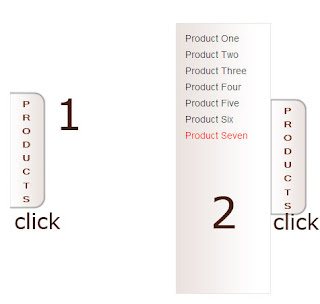

Gud One!!!!!!!!!!!!!!!!!!!!!!!!!
ReplyDelete