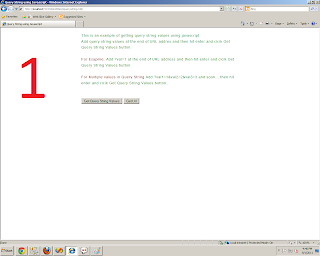Delete Multiple Rows from Gridview
The code below is to delete multiple rows form gridview at once. In this example DataTable is used to bind GridView. ----------------------------------------------------------------------------------------------------------------------------------- ASPX Page Code ----------------------------------------------------------------------------------------------------------------------------------- <%@ Page Language="C#" AutoEventWireup="true" CodeFile="Default.aspx.cs" Inherits="_Default" %> <!DOCTYPE html PUBLIC "-//W3C//DTD XHTML 1.0 Transitional//EN" "http://www.w3.org/TR/xhtml1/DTD/xhtml1-transitional.dtd"> <html xmlns="http://www.w3.org/1999/xhtml"> <head runat="server"> <title></title> <style type="text/css"> .style1 { width: 50%; } ...